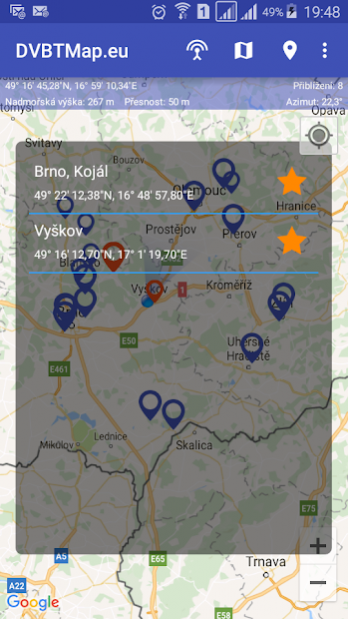DVBTMap.eu 2.4.1
Free Version
Publisher Description
This is the official Android app for site www.dvbtmap.eu.
Features:
Shows transmitters by your GPS/searched lcoation/center of map on the map. To get information about transmitter services, tap on the transmitter. Call-out shows transmitter name and GPS position. To show full transmitter detail, tap on call-out itself.
The detail screen shows: name, GPS position, altitude, tower height, distance to your position and bearing. If the list of channels(services) is defined, there are additional information: channel number, frequency in MHz, polarization, ERP (kW) and stations with logos (if defined). If coverage map is avaiable, same for diagram, there is or are small icon(s) on the right side. To view the coverage map tap on channel name in the list. You will be redirected back to map, here, if defined, you can switch ON/OFF diagram.
Do you want to see terrain profile? Just turn your device to landscape mode in transmitter detail. If you want to store transmitter to your favorite list, tap on grey star, it become yellow to indicate your a new favorite item. You can also start navigation to the transmitter by tapping on blue arrow.
Do you want to set up your antenna? It's easy with this app, just hit the compass button, but before you do, be sure you have defined your current location on the map, so You need GPS active to use this function. To point antenna precisely, the aerial satellite image is rotating bellow compass arrow and delta between transmitter and you shows difference. This feature is useful tool for caravanners or truck drivers.
There is also filter dialog for set limitations for transmitters on the map. You can define max distance up to 100km (300km for paid version), ERP up to 50kW and channel from 21 to 69.
Be aware to run this app on unlicensed devices without Google Maps! These devices has a problem to show map correctly.
Enjoy!
About DVBTMap.eu
DVBTMap.eu is a free app for Android published in the System Maintenance list of apps, part of System Utilities.
The company that develops DVBTMap.eu is CakeBakery.EU. The latest version released by its developer is 2.4.1. This app was rated by 1 users of our site and has an average rating of 3.0.
To install DVBTMap.eu on your Android device, just click the green Continue To App button above to start the installation process. The app is listed on our website since 2021-07-29 and was downloaded 50 times. We have already checked if the download link is safe, however for your own protection we recommend that you scan the downloaded app with your antivirus. Your antivirus may detect the DVBTMap.eu as malware as malware if the download link to cz.jprochazka.dvbtmapeu is broken.
How to install DVBTMap.eu on your Android device:
- Click on the Continue To App button on our website. This will redirect you to Google Play.
- Once the DVBTMap.eu is shown in the Google Play listing of your Android device, you can start its download and installation. Tap on the Install button located below the search bar and to the right of the app icon.
- A pop-up window with the permissions required by DVBTMap.eu will be shown. Click on Accept to continue the process.
- DVBTMap.eu will be downloaded onto your device, displaying a progress. Once the download completes, the installation will start and you'll get a notification after the installation is finished.